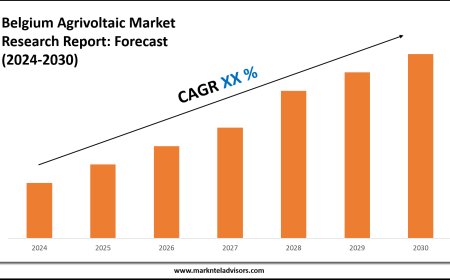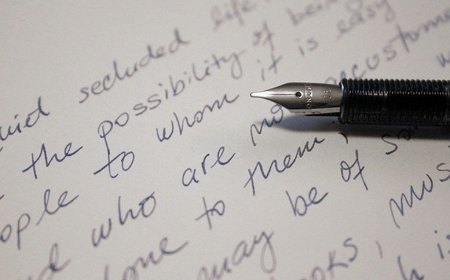how to renew passport online
Learn how to renew passport online in the US with our detailed guide. Covers eligibility, steps, fees, tips, and FAQs for a smooth passport renewal process.

In an increasingly connected world, having a valid passport is essential for international travel, whether for business, leisure, or family visits. For U.S. citizens, thepassport renewalprocesshas become more convenient with the introduction of online options, allowing you to avoid long lines at post offices or passport agencies. As of 2025, the U.S. Department of State has fully implementedonline passport renewalfor eligible adults, streamlining what was once a paperwork-heavy task.
Why isrenewing your passport onlineimportant? An expired or soon-to-expire passport can derail travel plans, and many countries require your passport to be valid for at least six months beyond your planned return date. By following this guide, you'll learn the eligibility criteria, step-by-step instructions forpassport renewal online, necessary resources, expert tips to avoid common pitfalls, frequently asked questions, and real-world scenarios. This comprehensive approach ensures you can complete the process efficiently, saving time and reducing stress. Whether you're a frequent traveler or preparing for your first trip abroad in years, masteringhow to renew passport onlineempowers you to keep your travel documents up to date.
Comprehensive How-To Steps
Renewing your U.S. passport online is straightforward if you meet the eligibility requirements. The process is handled through the MyTravelGov portal on the official U.S. Department of State website. Below, we break it down into clear, actionable steps. Note that this applies to routine service; expedited options may require mail-in or in-person applications.
Step 1: Confirm Your Eligibility for Online Renewal
Before starting, ensure you qualify foronline passport renewal. According to the U.S. Department of State, you must meet these criteria:
- You are a U.S. citizen or non-citizen national aged 25 or older.
- Your current passport was issued when you were 16 or older.
- The passport was issued between 9 and 15 years ago (or it expired less than 5 years ago if issued more recently).
- You are renewing a standard 10-year adult passport book (not a passport card alone, though you can renew both together).
- Your passport is undamaged and in your possession.
- You are not changing your name, gender, date of birth, or place of birth.
- You live in the United States (online renewal is not available for those abroad).
If you don't meet these, you'll need to renew by mail using Form DS-82 or in person with Form DS-11. Double-check your passport's issue date and condition to avoid application rejection.
Step 2: Create or Log Into Your MyTravelGov Account
Visit the official Renew Online page on travel.state.gov. If you don't have an account, create one using a valid email address. The system will send a verification code to confirm your identity. This secure portal ensures your personal information is protected throughout thepassport renewalprocess.
Once logged in, select the option to start a new renewal application. Have your current passport handy, as you'll need to enter details like your passport number, issue date, and expiration date.
Step 3: Fill Out the Online Application Form
The online form mirrors Form DS-82 but is digital for ease. Provide your personal information, including full name, date of birth, and contact details. Upload a recent passport photo that meets strict guidelines: It must be in color, 2x2 inches, on a white background, taken within the last six months, with a neutral expression (no smiling widely), and no glasses or headwear unless for religious or medical reasons.
If renewing both a passport book and card, select that option. Review all entries carefullymismatches with your current passport can cause delays.
Step 4: Upload Your Passport Photo and Supporting Documents
Use the built-in photo tool to upload a digital image. Ensure it's high-resolution (at least 600x600 pixels) and follows the rules to prevent rejection, which is a common issue. No additional documents are typically needed for eligible renewals, but keep your old passport ready as you'll mail it in later.
Step 5: Pay the Renewal Fees
Fees for 2025 are as follows:
- Passport book: $130
- Passport card: $30
- Both: $160
Expedited service adds $60, but online renewal is for routine processing only (4-6 weeks). Payment is made securely online via credit/debit card or ACH. No acceptance fees apply since there's no in-person verification.
Step 6: Sign and Submit Your Application
Electronically sign the application and submit it. You'll receive a confirmation email with a reference number. Print the shipping label provided and mail your old passport to the address specified (use trackable mail like USPS Priority).
Step 7: Track Your Application Status
Monitor progress via the MyTravelGov portal or by calling the National Passport Information Center. Routine processing takes 4-6 weeks, plus mailing time. Your new passport will arrive separately from your old one, which is returned with holes punched.
Tips and Best Practices
To make yourpassport renewal onlineas smooth as possible, follow these expert tips:
- Start Early:Renew at least 9 months before expiration to account for processing and potential delays. Many airlines and countries enforce the six-month validity rule.
- Photo Perfection:Avoid common photo mistakes like shadows, incorrect sizing, or smiling. Use a professional service or the State's photo checker tool.
- Double-Check Information:Ensure names and dates match exactly; discrepancies are a top rejection reason.
- Use Secure Networks:Apply from a private computer to protect sensitive data.
- Avoid Third-Party Sites:Stick to official government sites to prevent scams and extra fees.
- Track Everything:Use certified mail for sending your old passport and monitor status weekly.
- Common Pitfalls to Avoid:Don't renew too close to travel; incorrect fees or unsigned forms can add weeks. If expediting, opt for mail-in instead.
By adhering to these, you'll enhance efficiency and minimize errors in yourrenew passport onlineexperience.
Required Tools/Resources
Successfullyrenewing your passport onlinerequires minimal tools, but having them ready ensures a hassle-free process:
- Digital Device:A computer, tablet, or smartphone with internet access (desktop recommended for photo upload).
- Current Passport:For reference and mailing.
- Passport Photo:Digital file meeting U.S. standards; take at a pharmacy like CVS ($15-20) or use free apps with guidelines.
- Payment Method:Credit/debit card or bank account for fees.
- Email Address:For account creation and confirmations.
- Printer and Envelope:To print shipping labels and mail your old passport.
- Official Website:travel.state.gov for the MyTravelGov portal.
- Optional:Photo editing software for adjustments, though the portal has a crop tool.
No special software is needed beyond a web browser.
FAQs
Here are answers to common questions abouthow to renew passport online:
Q: Can I renew my passport online if it expired more than 5 years ago?
A: No, you must apply in person using Form DS-11 if expired over 5 years.
Q: How long does online passport renewal take in 2025?
A: Routine service is 4-6 weeks, plus 2 weeks for mailing.
Q: What if my photo is rejected?
A: You'll be notified via email to resubmit; common issues include background color or expression.
Q: Can I renew a child's passport online?
A: No, children's renewals require in-person applications.
Q: Is there an expedite option for online renewal?
A: Currently, online is routine only; for faster service (2-3 weeks), renew by mail and pay the $60 fee.
Q: What if I need to change my name?
A: Online renewal doesn't allow changes; use mail or in-person with supporting documents like a marriage certificate.
Q: How do I track my renewal?
A: Use the status tool on travel.state.gov with your last name, date of birth, and last four SSN digits.
Q: Are there additional fees for online renewal?
A: No, fees are the same as mail-in; no acceptance fee.
Real-World Examples or Scenarios
Consider Sarah, a 32-year-old marketing professional from New York planning a European vacation. Her passport, issued in 2015, expires in six months. Eligible foronline passport renewal, she creates a MyTravelGov account, uploads a photo from Walgreens, pays $130, and mails her old passport. It arrives in 5 weeks, allowing her trip without issues.
In another scenario, John, 28, from California, discovers his passport expired 3 years ago during a business trip prep. He qualifies, renews online, but opts for expedited mail-in due to urgency, receiving it in 3 weeks after paying extra.
For a family: Emily renews her passport online successfully, but her 14-year-old son's requires an in-person visit to a post office, highlighting age restrictions.
These examples show howrenewing passport onlinefits various life situations, emphasizing preparation.
Wrapping Up
In summary,how to renew passport onlineinvolves checking eligibility, completing the digital application, paying fees, and tracking statusall from home. By following the steps, tips, and resources outlined, you can avoid delays and ensure your travel documents are ready. The benefits include convenience, time savings, and peace of mind for future adventures. Don't wait until the last minutestart yourpassport renewal today and keep exploring the world seamlessly.