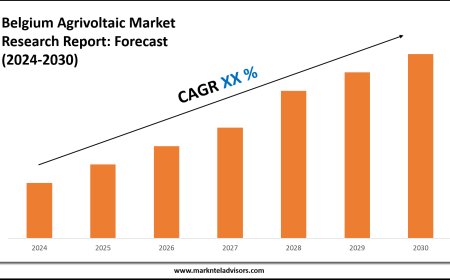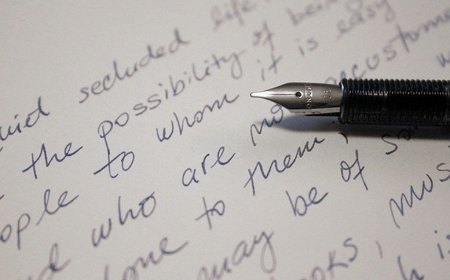Top 5 Features to Look for in PC Migration Software for Large-Scale Windows Upgrades
Planning a large Windows upgrade? Discover the top 5 features to look for in PC migration software to save time, protect data, and keep your business running smoothly.

Rolling out new computers across an organization can feel overwhelming, especially when you have to migrate every users files, applications, and settings without causing disruption. The stakes are high: even minor delays or data loss can quickly snowball into bigger problems for IT teams and end-users alike.
Thats why choosing the right PC migration software matters. A strong tool doesnt just copy datait helps you plan, control, and automate the process at scale. If youre evaluating options for a large Windows upgrade, here are five features worth prioritizing:
1. Automated Transfers That Require Minimal User Involvement
One of the biggest bottlenecks in PC migrations is manual work. Having technicians spend hours in front of each machine isnt realistic when youre upgrading hundreds or thousands of devices. The most effective migration software allows you to automate transfers across your network, so you can schedule migrations in advance and reduce hands-on time.
Look for solutions that support remote deployment, so your team can initiate and monitor the process from a central console. This approach not only saves labor but also minimizes interruptions for employees who need to stay productive.
2. Complete Profile and Settings Migration
Files alone dont create a familiar working environment. If you want users to log in to their new PCs and feel at home, you need to move their profiles and preferences as well. Quality migration tools can transfer:
-
Desktop and folder structures
-
Application settings
-
Browser favorites
-
Email configurations
By restoring these details automatically, you can help employees get back to work without reconfiguring everything themselves.
3. Flexible Application Selection
Its not always appropriate to move every piece of software to new hardware. Sometimes, older applications are no longer needed, or the licenses dont carry over. Good migration software allows you to review whats installed and decide what stays and what doesnt.
Being able to pick and choose specific applications for each migration helps you avoid clutter and ensure compliance with licensing rules.
4. Security You Can Trust
Data security should be built into every stage of the migration. When sensitive files are moving between machines or over the network, encryption is essential. The software you choose should also create detailed logs of what was transferred and when.
These records help your team troubleshoot any issues and demonstrate compliance with regulations such as GDPR or HIPAA.
5. Centralized Management and Reporting
Without visibility, its almost impossible to coordinate large migrations. Leading solutions provide a dashboard that shows the status of every migration in real time. This overview makes it easy to track progress, spot delays, and confirm completion before handing over the new PCs.
Clear reporting also helps you measure efficiency and document the project for stakeholders or auditors.
Final Thoughts
No two migrations are exactly the same, but the fundamentals dont change: automation, flexibility, security, and control are what keep large projects on track. Before committing to any PC migration software, take time to test its features and confirm it can scale with your environment. When the right tool is in place, upgrades dont have to feel like a disruptionthey can be an opportunity to modernize your systems and improve the user experience.